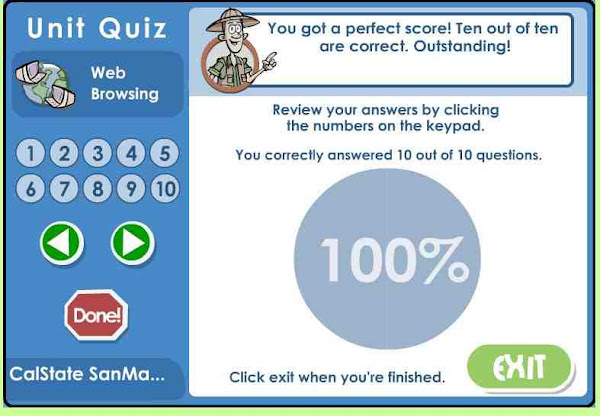The main problem I had with this assignment was a slip of my foot that unplugged the computer and cost me half of the work that I had already done. The lesson that I learned from this was that it is important to save your work frequently. The saving of work is even more important when using computers in a new or unfamiliar setting. The loss of work due to a unexpected computer shut down, literally had not happened to me in years so I had grown complacent and this experience will help me be more diligent.
Browsing BasicsDigital Citizenship
K-12 (5) Students understand human, cultural, and societal issues related to technology and practice legal and ethical behavior.
K-12 (5)a advocate and practice safe, legal, and responsible use of information and technology.
Technology Operations and Concepts
K-12 (6). Students demonstrate a sound understanding of technology concepts, systems, and operations.
K-12 (6)a. Understand and use technology systems.
URLsCreativity and Innovation
K-12 (1) Students demonstrate creative thinking, construct knowledge, and develop innovative products and processes using technology.
K-12 (1)a. apply existing knowledge to generate new ideas, products, or processes.
Communication and Collaboration
K-12 (2)Students use digital media and environments to communicate and work collaboratively, including at a distance, to support individual learning and contribute to the learning of others.
K-12 (2)a.interact, collaborate, and publish with peers, experts, or others employing a variety of digital environments and media.
Technology Operations and Concepts
K-12 (6). Students demonstrate a sound understanding of technology concepts, systems, and operations.
K-12 (6)a. Understand and use technology systems.
Web SearchesResearch and Information Fluency
K-12 (3) Students apply digital tools to gather, evaluate, and use information.
K-12 (3)a. plan strategies to guide inquiry
Critical Thinking, Problem Solving, and Decision Making
K-12 (4) Students use critical thinking skills to plan and conduct research, manage projects, solve problems, and make informed decisions using appropriate digital tools and resources.
K-12 (4)a. identify and define authentic problems and significant questions for investigation.
Digital Citizenship
K-12 (5) Students understand human, cultural, and societal issues related to technology and practice legal and ethical behavior.
K-12 (5)a advocate and practice safe, legal, and responsible use of information and technology.
Validity and SourcingCreativity and Innovation
K-12 (1) Students demonstrate creative thinking, construct knowledge, and develop innovative products and processes using technology.
K-12 (1)a. apply existing knowledge to generate new ideas, products, or processes.
Communication and Collaboration
K-12 (2)Students use digital media and environments to communicate and work collaboratively, including at a distance, to support individual learning and contribute to the learning of others.
K-12 (2)a. Interact, collaborate, and publish with peers, experts, or others employing a variety of digital environments and media.
Digital Citizenship
K-12 (5) Students understand human, cultural, and societal issues related to technology and practice legal and ethical behavior.
K-12 (5)a Advocate and practice safe, legal, and responsible use of information and technology.
2007)
International Society for Technology in Education. Retrieved 03/02/2009, from http://www.iste.org/Content/NavigationMenu/NETS/ForStudents/2007Standards/NETS_for_Students_2007.htm